Getting Started
Set up Artistoo in 3 easy steps
Step 1: download the repository
Via the Github website
Visit the Github repository and click on the green "clone or download" button, then select "Download ZIP":
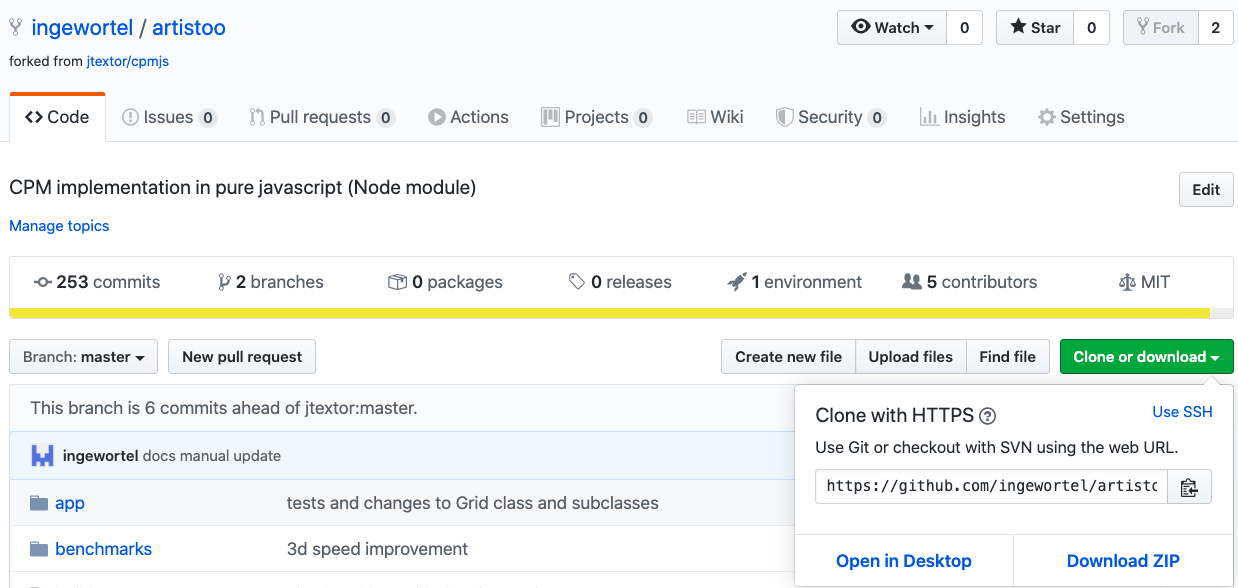
Save the zipped folder somewhere on your computer and unzip.
Via the command line
Alternatively, in the console, go to the folder where you want to save Artistoo, and clone the repository:
cd folder/to/save-into/
git clone https://github.com/ingewortel/artistoo.git
Step 2: install node dependencies
Most users will run Artistoo in browser simulations only and will not need to extend the software with custom modules. If that's you, you can skip this step. But if you plan to use Artistoo from the command line using node, or if you plan to write your own modules (such as hamiltonian terms), you will need to install some node dependencies.
To do this, go to the artistoo/ folder from the command line and install the
required packages automatically using npm:
cd folder/containing/artistoo
npm install
If you do not have Node.js and its package manager npm, see this page to install them first.
Step 3: link the build in your code
You can now use Artistoo! See this tutorial to build your first
simulation, or start from one of the simulations in the artistoo/examples/
folder. In these examples, you will see that the package can be loaded as
follows:
<script src="path/to/artistoo/build/artistoo.js"></script>
for html, and
let CPM = require("path/to/artistoo/build/artistoo-cjs.js")
for node scripts.
When you include these lines in your own scripts, just make sure they contain
the correct path from your simulation file to the artistoo/build/ folder.
Additional notes
If you wish to build simulations in a different directory than the artistoo
folder, it may be convenient to create a symbolic link to the build folder
there:
cd path/to/my/simulations
ln -s path/to/artistoo/build build
You can then access the code using:
<script src="path/to/my/simulations/build/artistoo.js"></script>
or
let CPM = require("path/to/my/simulations/build/artistoo-cjs.js")
Finally, if you want to run Artistoo simulations with nodejs from this folder,
you will need to create a link to the installed node_modules from step 2:
cd path/to/my/simulations
ln -s path/to/artistoo/node_modules node_modules